
Field of view calculator
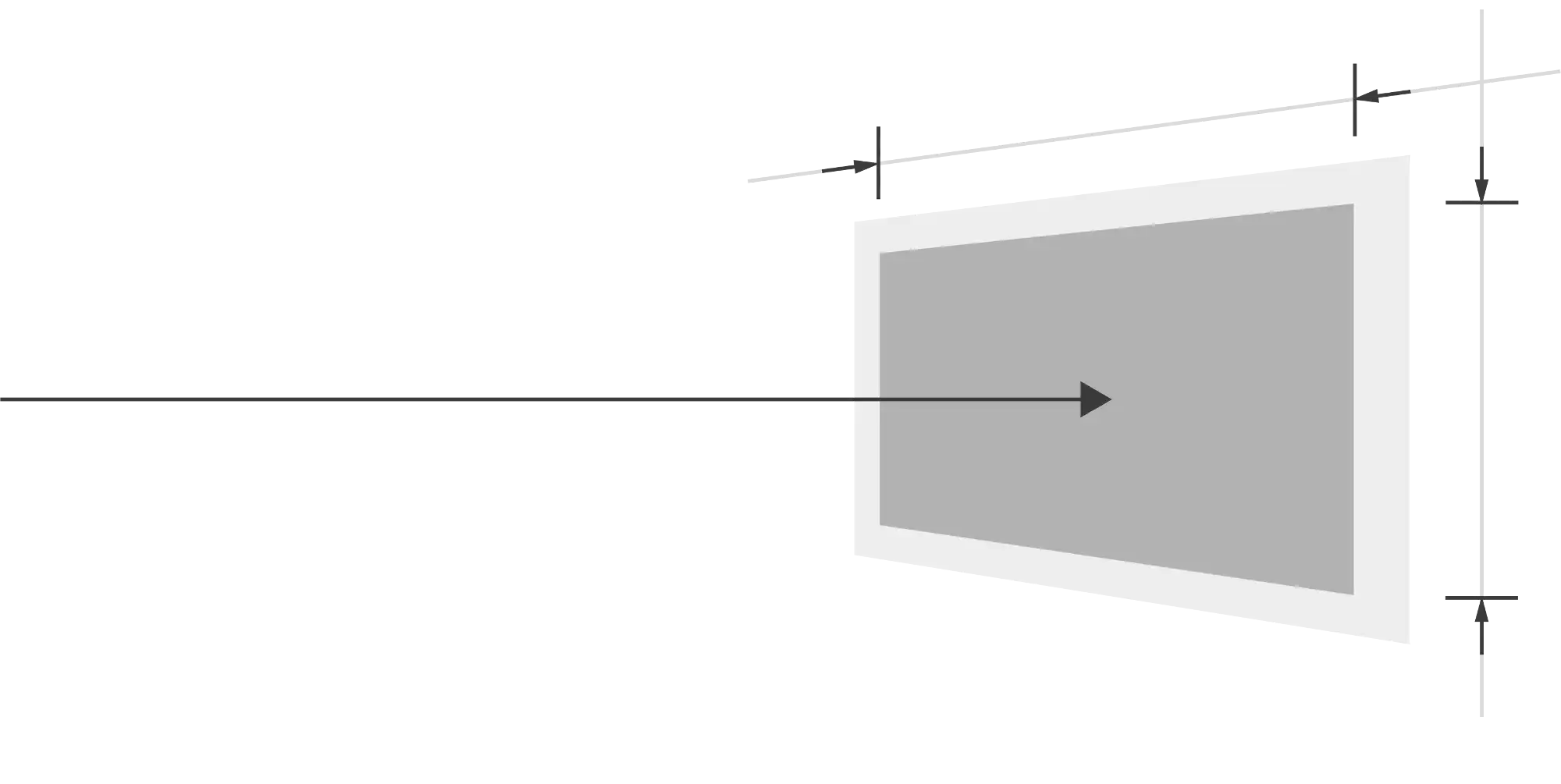
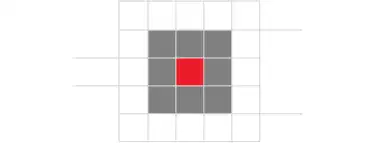
IFOV
close
IFOV describes the size of a single pixel on the measuring surface; these mathematically determined values apply in particular to lenses with short focal lengths in the center of the image field.MFOV
close
The MFOV specifies the recommended minimum object size (corresponds to 3×3 pixels on the measurement object).| Calculated field of view | Value |
| Width | |
| Height | |
| Pixel grid / IFOV close IFOV describes the size of a single pixel on the measuring surface; these mathematically determined values apply in particular to lenses with short focal lengths in the center of the image field. | |
| MFOV close The MFOV specifies the recommended minimum object size (corresponds to 3×3 pixels on the measurement object). |